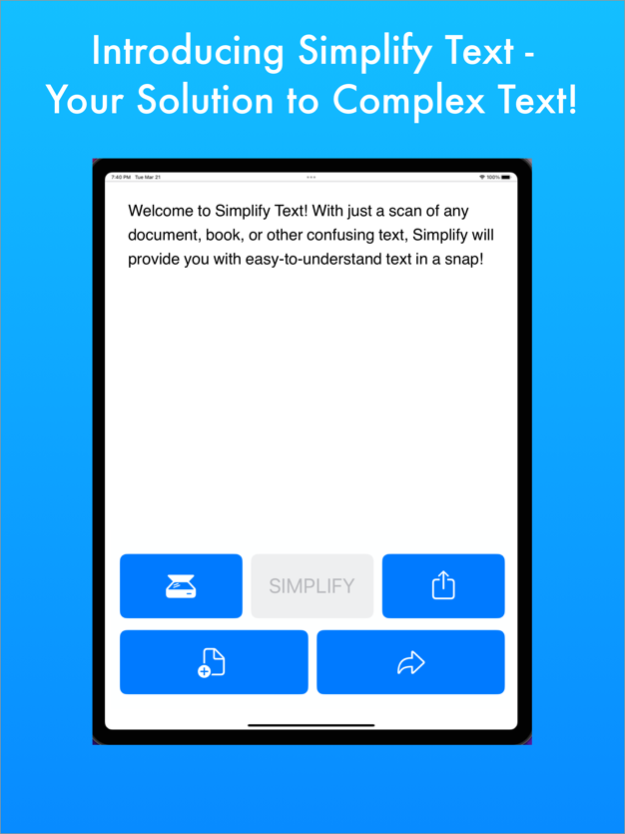Simplify Text 1.5
Continue to app
Free Version
Publisher Description
Introducing Simplify - the ultimate app for simplifying your reading and boosting your productivity! With Simplify, you can quickly and easily scan text from any book, document, or other confusing text, and receive a clear, easy-to-understand summary in a matter of seconds.
But that's not all - Simplify also allows you to upload documents from your photo library for scanning, and provides a range of options for sharing, printing, and saving the updated text. Whether you're a busy professional looking to streamline your workload, a student struggling with dense textbooks, or just someone who wants to make reading a breeze, Simplify has got you covered. So why wait? Download Simplify today and simplify your reading like never before!
Here is the Terms of Use: https://www.apple.com/legal/internet-services/itunes/dev/stdeula/
Here is the Privacy Policy: https://twitter.com/JARAPPS5
Jul 21, 2023
Version 1.5
No in app purchases anymore.
Unlimited scans.
About Simplify Text
Simplify Text is a free app for iOS published in the Office Suites & Tools list of apps, part of Business.
The company that develops Simplify Text is Raj Sheth. The latest version released by its developer is 1.5.
To install Simplify Text on your iOS device, just click the green Continue To App button above to start the installation process. The app is listed on our website since 2023-07-21 and was downloaded 21 times. We have already checked if the download link is safe, however for your own protection we recommend that you scan the downloaded app with your antivirus. Your antivirus may detect the Simplify Text as malware if the download link is broken.
How to install Simplify Text on your iOS device:
- Click on the Continue To App button on our website. This will redirect you to the App Store.
- Once the Simplify Text is shown in the iTunes listing of your iOS device, you can start its download and installation. Tap on the GET button to the right of the app to start downloading it.
- If you are not logged-in the iOS appstore app, you'll be prompted for your your Apple ID and/or password.
- After Simplify Text is downloaded, you'll see an INSTALL button to the right. Tap on it to start the actual installation of the iOS app.
- Once installation is finished you can tap on the OPEN button to start it. Its icon will also be added to your device home screen.